How is your video editing gig on Fiverr faring? Well, you’re in the right place! Whether you’re a beginner or looking to refine your skills, these insights will guide you toward creating standout videos that clients will love.
Video editing is more than just putting clips together—it’s about crafting a story, enhancing visuals, and creating a captivating experience for viewers. And in the competitive world of freelance work on platforms like Fiverr, having top-notch editing skills can make all the difference in landing lucrative projects.
In this blog post, we’re diving into some essential tips and tricks on how to improve your video editing skills for better Fiverr gigs. These key areas of improvement will not only make you a better editor but also boost your success on Fiverr. Let’s dive in and discover how you can level up your video editing game!

I. Learn Important Terms & Keyboard Shortcuts
Video editing may seem like a daunting task, especially with all the technical jargon and endless buttons to press. But fear not! Understanding some key terms and mastering keyboard shortcuts can make your editing process smoother and more efficient.
In the world of video editing, there are some terms you’ll come across frequently. Let’s break down a few:
- Film Cuts: These are techniques used to transition between scenes or shots in a video. Examples include jump cuts, where you cut between shots to create a sense of continuity, and L cuts and M cuts, which involve blending audio and video seamlessly.
- Timeline: The timeline is where you arrange and edit your video clips. It’s like a digital canvas where you piece together your story.
- Transitions: Transitions are effects used to smoothly move from one clip to another. They can add polish and professionalism to your videos.
Mastering Keyboard Shortcuts:
Keyboard shortcuts are your best friend when it comes to speeding up your editing workflow. Instead of clicking through menus, you can perform tasks with a simple keystroke. Here are a few essential shortcuts to get you started:
Cut (Ctrl+X): Cut selected clips or sections from the timeline.
Copy (Ctrl+C): Copy selected clips or sections to paste elsewhere.
Paste (Ctrl+V): Paste copied clips or sections onto the timeline.
Undo (Ctrl+Z): Undo your last action.
Redo (Ctrl+Y): Redo an action that you’ve undone.
Play (Spacebar): Play or pause your video playback.
Split (Ctrl+Shift+D): Split a clip at the playhead position.
By familiarizing yourself with these terms and shortcuts, you’ll streamline your editing process and work more efficiently. Plus, clients on Fiverr will be impressed by your speed and professionalism, increasing your chances of landing gigs.
II. Master Color Grading
Color grading is like adding the final coat of paint to a masterpiece—it can elevate your video from good to great.
This aspect of the video editing process plays a crucial role in storytelling and setting the tone of your video. Whether you want to create a warm and inviting atmosphere or a cold and moody vibe, color grading allows you to manipulate the colors to suit your narrative.
For example, you might use warm, vibrant colors for a cheerful scene or desaturate the colors for a more somber mood. By carefully crafting the color palette, you can evoke specific emotions and enhance the overall viewing experience for your audience.
How to Master Color Grading
Learn Color Theory: Dive deeper into color theory to understand the psychological effects of different colors and how they can influence perception. This understanding will guide your color grading choices and help you achieve the desired emotional impact.
Understand the Color Wheel: Familiarize yourself with the color wheel and how different colors interact with each other. This knowledge will help you create harmonious color schemes and make informed decisions during the grading process.
Experiment with Color Grading Software: There are numerous color grading software options available, ranging from basic to advanced. Experiment with different tools and techniques to find the software that best suits your needs and workflow.
Practice, Practice, Practice: Like any skill, mastering color grading takes practice. Take the time to experiment with different color grading techniques and analyze the results. The more you practice, the more confident and proficient you’ll become.
By mastering color grading, clients will be impressed by your attention to detail and the cinematic quality of your work, increasing your chances of landing high-paying gigs.
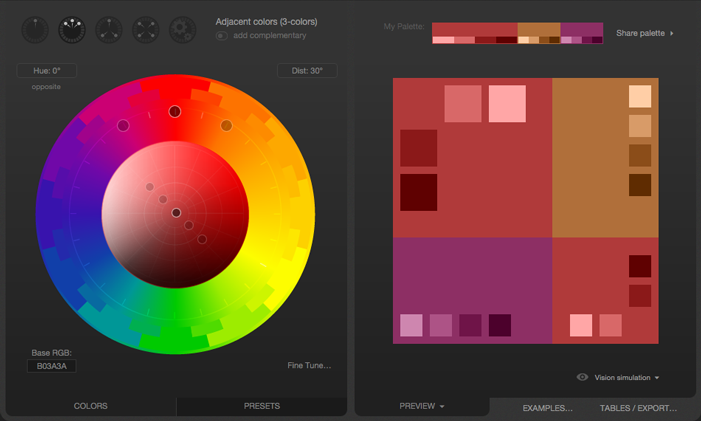
III. Select Good Music
Music is a powerful storytelling tool that can complement your visuals and elevate the overall viewing experience.
When selecting music for your videos, consider the tone, mood, and content of your project. A lively, upbeat track might be perfect for a product demo or a travel vlog, while a soft, melodic tune might suit a heartfelt testimonial or a romantic montage.
It’s essential to ensure that the music aligns with the message and atmosphere of your video. Avoid using music that feels out of place or distracts from the main content. Instead, aim for seamless integration between the visuals and the soundtrack to create a cohesive and immersive viewing experience.
Avoiding Copyright Issues:
Before using any music in your videos, it’s crucial to ensure that you have the necessary rights and permissions. Using copyrighted music without proper authorization can result in legal consequences and potentially jeopardize your Fiverr gigs.
Fortunately, there are plenty of resources available for finding royalty-free music that you can use legally in your videos. Websites like Epidemic Sound, Artlist, and PremiumBeat offer extensive libraries of high-quality music tracks that you can license for a reasonable fee.
Select good music that enhances your videos’ storytelling and emotional impact, and your clients—and your viewers—will thank you for it!
IV. Build a High-Performing Machine
You’d agree with me that video editing software often requires significant processing power and memory to handle large files and complex editing tasks.
A high-performing PC ensures that you can edit videos seamlessly without experiencing lag or slowdowns, allowing you to work more efficiently and deliver projects on time.
Recommended Specifications
When building a PC for video editing, consider the following specifications:
| Operating System | Windows 7, Linux, or Mac OS X |
| Memory (RAM) | 16 GB or more (8 GB minimum) |
| Storage | 256 GB SSD (Solid State Drive) for faster performance, with additional storage for video files (7200 RPM HDD recommended) |
| Graphics Card | Choose a graphics card based on the requirements of your editing software, with at least 16 GB of VRAM for smooth playback and rendering |
| Screen Size | A minimum of 19 inches, with a larger screen size preferred for better visibility and workspace |
| Ports | Ensure your PC has Firewire or Thunderbolt ports for connecting external devices like cameras and storage drives |
Note however that before building or purchasing a PC for video editing, it’s advisable to consult with experts or professionals in the field to ensure you’re investing in the right hardware for your specific needs.
Consider factors such as budget, future upgradeability, and compatibility with your preferred editing software.
By investing in a high-performing PC tailored to your video editing requirements, you’ll experience smoother workflow, faster rendering times, and overall improved productivity on Fiverr
.
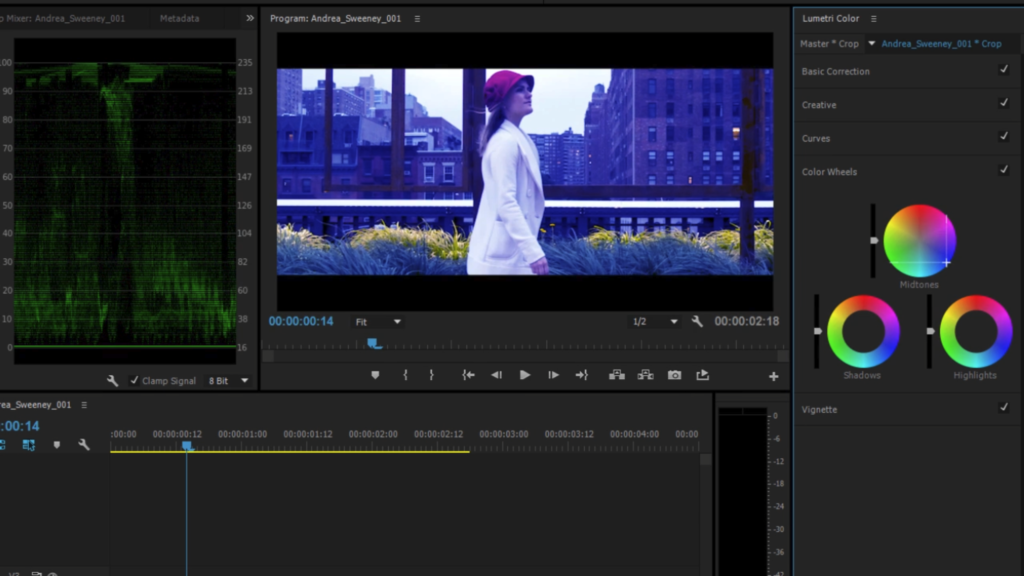
V. Pick The Proper Software
Choosing the right video editing software is crucial for unleashing your creativity and producing professional-quality videos for your Fiverr gigs.
The software you choose will impact your editing workflow, the types of projects you can undertake, and ultimately, the quality of your work on Fiverr. Here are some considerations for choosing the right software:
Capabilities: Evaluate the software’s capabilities for trimming, splicing, adding visual effects, and manipulating audio/video sequences. Choose software that offers the features you need for your specific projects.
Usability: Consider the software’s user interface and ease of use. Look for intuitive controls and a layout that aligns with your editing preferences.
Compatibility: Ensure that the software is compatible with your operating system and hardware setup. Compatibility issues can hinder your workflow and productivity.
Cost: Compare the pricing models of different software options, including one-time purchases, subscription plans, and free trials. Choose a software package that fits your budget and offers the best value for your needs.
Some popular video editing programs include:
- Adobe Premiere Pro
- Final Cut Pro
- DaVinci Resolve
- Adobe After Effects
- Avid Media Composer
Additionally, other tools with limited functionality may be suitable for simple editing tasks, especially for beginners.
Take the time to explore different software options, experiment with their features, and choose the one that best aligns with your editing style and project requirements. With the right software in hand, you’ll be well-equipped to take your video editing skills to new heights!
Final Note: How to Improve Your Video Editing Skills for Better Fiverr Gigs
Mastering video editing skills is essential for success on Fiverr, and by implementing the tips outlined in this post, you’re well on your way to becoming a top-notch editor.
Remember, continuous practice and experimentation are key to refining your skills and delivering outstanding results for your clients.
With dedication and perseverance, you’ll soon be recognized as a sought-after video editor in the freelance community. Happy editing!
