Yes, you can learn wireframing online in just 30 days, even without prior experience.
This guide is for career switchers (marketers, developers) and design newbies who want to know how to learn wireframing online? I’ll walk you through the best resources, tools, and step-by-step methods to master this essential design skill.
You’ll be surprised at how simplified the process can be with a structured daily plan, free tools like Figma, and bite-sized projects. No magic tricks—just clear steps to turn “I can’t design” into “I did it!”
Why Learn Wireframing (Also, What Is It Exactly?)
Think of wireframing as the blueprint for digital products—like a skeleton that shows where buttons, menus, and content go on a website or app. It’s the first step in turning ideas into something tangible, long before colors or fonts are added.

Types of Wireframes
- Low-fidelity (lo-fi): Simple sketches (doodles on paper!) that focus on layout and structure.
- High-fidelity (hi-fi): Polished, digital versions with details like text, spacing, and basic interactivity.
Why Learn Wireframing?
- Save time (and headaches): Catching design flaws early in a wireframe is easier than fixing a finished product.
- Speak everyone’s language: Developers, clients, and designers collaborate better with a clear visual guide.
- Focus on what matters: Strip away distractions to solve real user problems.
Real-World Magic
- Apps like Spotify use lo-fi wireframes to map playlist layouts.
- Airbnb started its booking process with basic wireframes before adding stunning visuals.
Learning wireframing isn’t just for designers—it’s a superpower for anyone who wants to create user-friendly digital experiences. And guess what? With the right plan, you can learn wireframing online in just 30 days. Let’s show you how.
The 30-Day Learning Plan: Week-by-Week Breakdown
Week 1: Master the Fundamentals
Goal: Learn the “why” before the “how.” No fancy tools—just you, paper, and a pen!

Days 1–3: Learn the Basics
- Watch short YouTube tutorials (“Wireframing for Beginners”).
- Read bite-sized articles on Nielsen Norman Group to understand user-centered design.
- Big idea: Wireframes aren’t art—they’re problem-solving tools.
Days 4–6: Sketch Like a Pro
- Grab paper and sketch layouts for simple apps (think: calculator, weather app).
- Focus on structure: Where do buttons go? How do users navigate?
- Pro tip: Trace existing apps (like your phone’s timer) to reverse-engineer layouts.
Day 7: Compare & Improve
- Browse Dribble/Behance for professional wireframe examples.
- Ask: “What makes their layouts clear? How can I simplify mine?”
- Redraw your best sketch with improvements.
Week 2: Go Digital with Tools
Goal: Swap paper for pixels! Master Figma and create clean lo-fi wireframes.
Days 8–10
- Learn Figma basics (free tutorials on their website).
- Recreate your paper sketches digitally.
Days 11–13
- Design a blog website wireframe (focus on grids, menus, and content hierarchy).
Day 14
- Critique your work: “Is the navigation intuitive? Does it solve user needs?”
Key Task: Build 3+ digital wireframes (desktop + mobile).
By week’s end, you’ll ditch the doodles and craft pro-level wireframes—proof you can learn wireframing online without fancy tools!
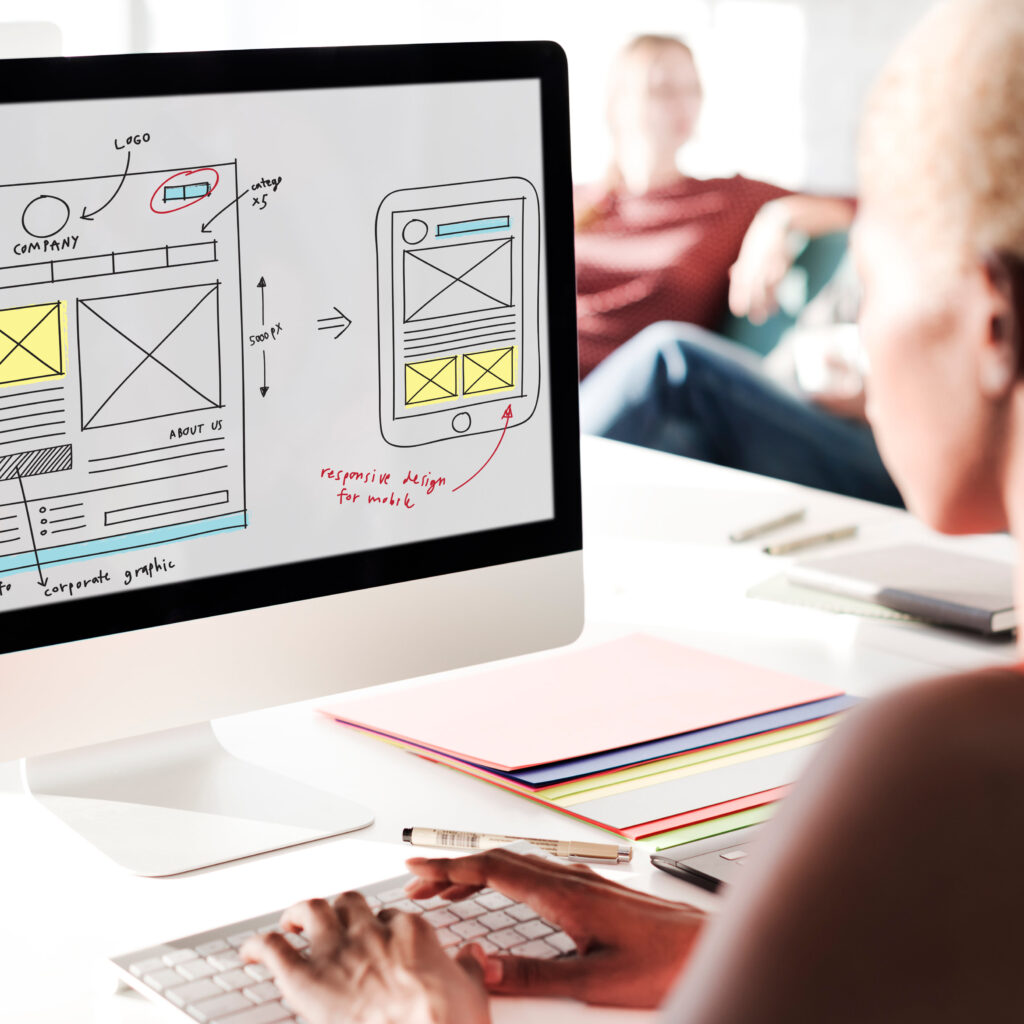
Week 3: Add Polish & Interaction
Goal: Elevate wireframes with details and make them clickable!
Days 15–17
- Turn lo-fi drafts into hi-fi wireframes (add buttons, text, placeholder images).
- Study UI patterns on Mobbin (e.g., how apps handle menus or forms).
Days 18–20
- Learn Figma prototyping (link screens, add hover effects).
- Create a clickable food-delivery app flow (e.g., order → checkout).
Day 21
- Share your prototype on Reddit/Discord for feedback.
Build a 5-screen interactive prototype (even simple clicks count!).
Evidence that studying wireframing online is beneficial! This can be accomplished by not just creating concepts but also making them a reality.
Week 4: Real-World Projects & Portfolio
Goal: Showcase your skills with a pro-quality case study.
Days 22–25
- Redesign a local business landing page (start with research, then wireframe).
Days 26–27
- Collaborate with peers (swap feedback via Figma Community).
Days 28–29
- Document your process in a portfolio case study (challenges, solutions, final screens).
Day 30
- Reflect: “What did I learn? What’s next?” (UI design? Usability testing?)
Publish 1 polished case study (behance or personal site).
Boom! In 30 days, you’ve gone from zero to wireframing hero—no degree needed. That’s the power of learning wireframing online with focus.
Common Challenges & How to Overcome Them
1. “I don’t have time!”
- Fix: Block 1–2 hours daily (e.g., mornings or lunch breaks). Use apps like Trello to track progress. Marathon sessions are superior to consistency.
2. “Which tool should I use?!”
- Fix: Start with Figma (free, beginner-friendly). Test Balsamiq later for speed. Tools don’t make the designer—you do.
3. “I’m stuck creatively.”
- Fix: Steal (ethically)! Analyze apps like Spotify or Instagram. Use templates from Figma Community to spark ideas.
4. “Feedback scares me.”
- Fix: Share early drafts in Discord groups (e.g., UX Design). Ask, “Does this flow make sense?” Feedback = growth, not judgement.
Pro Tip: Struggling to learn wireframing online? Join a 30-day challenge with peers—accountability works wonders!
Summary
Mastering how to learn wireframing online in just 30 days is achievable with the right approach. By following a structured learning plan, practicing consistently, and using industry-standard tools, you can develop strong wireframing skills that are essential for UI/UX design, development, and digital marketing.
The key to success is staying consistent and continuously refining your skills. Keep experimenting with different layouts, seek feedback from peers, and apply best practices to improve your wireframes.
We’d love to hear about your progress! Share your experience, ask questions, or drop a comment below—let’s grow together in the world of UI/UX design!
